Nomad Key & Airtag Housing
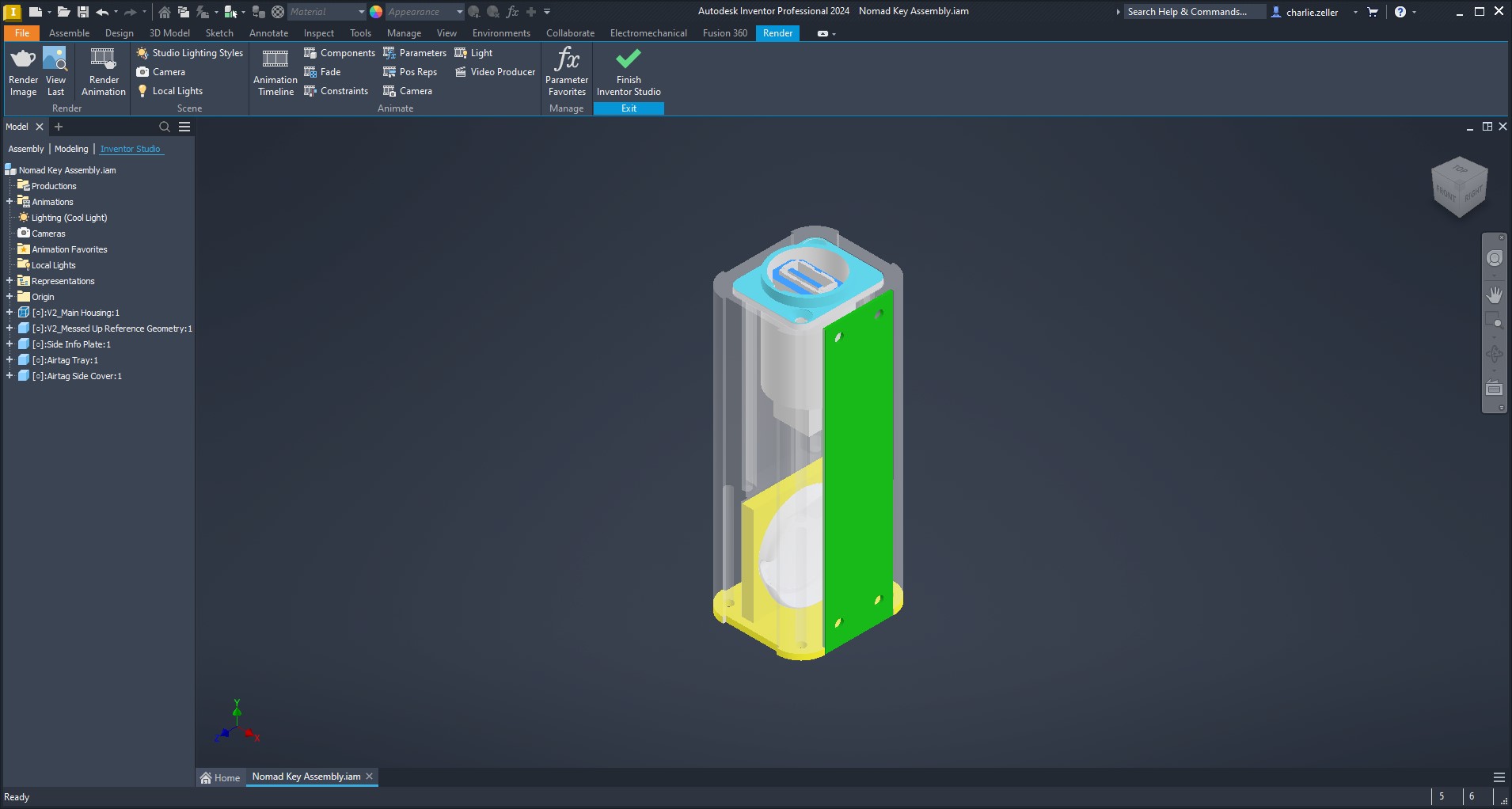
What is it?
ETC Eos Nomad Keys are small, which means they tend to wander. Which really isn’t the best thing in the world when its your output or tech table device. So I designed a 3D printable housing one, one end designed to hold an Apple Airtag and the other designed to hold a D-shape patch connector (I primarily focused on Neutrik’s NAUSB3-B, which is USB A to USB B).
What you’ll need
Tools
- 3D Printer and Filament of Choice
- I printed it on a Bambu Lab X1C with an AMS using Bambu Slicer, with pretty much default settings
- You don’t necessarily need an AMS, I only used it for the label plate
- If you use the Kensington Lock versions, I recommend you increase the strength of the part around it
- Screwdriver with Metric Hex 2
- I recommend not using a precision screwdriver but something you can put some force behind. The screws self tap so it takes a bit of force
- Screwdriver with a small flathead
- Fusion 360 or another CAD Program (You might also be able to do this in your slicer)
- If you would like to customize the label plate to add text if you have a multicolor printer
Bill of Materials
| ITEM | QUANTITY | LINK TO PURCHASE / DOWNLOAD | NOTES |
|---|---|---|---|
| 3D Printed Parts | 1 per piece | Download ZIP File | There are multiple different types, make sure you print the correct set for you. More info below |
| Neutrik NAUSB3-B | 1 | Purchase Link for B&H | You can find it at many retailers, including Amazon. Other USB D-Plates may work depending on dimensions |
| Apple Airtag | 1 | Purchase on Apple.com | Might be able to find them less expensive elsewhere |
| USB B to C Cable | 1 | Suggested Product on Amazon | Any USB B to A or C cable with work pretty much. I’ve gotten pretty solid cables from UGREEN |
| M3x20mm Hex Heads | 8 | Suggested Product on Amazon | These are Metric H2. You could go shorter on the length, I wouldn’t go any shorter than 10. These aren’t going anywhere though |
| M3x4mm Hex Heads | 4 | Suggested Product on Amazon | Also Metric H2. |
How you’ll do it
- First off, you need to pick which version you’d like to print. There’s two different designs with two different sizes
- Versions
- Standard Version - Like it’s name says, it is the standard version with no security slot
- Kensington Lock Version - This version is designed with a security slot to the Kensington Security Lock Specifications. If you select this version, you’ll need to pay closer attention to the print settings for strength. You only need this one if you need another theft deterrent
- Sizes
- Standard Size - This is for the Small Green Sentinel or Small Blue Sentinel Dongles. They are the newer dongles
- Long Size - If you have an older purple dongle, you’ll need to print this size so it fits
- Versions
- (OPTIONAL - If you are printing the text) Customize the label plate. I used a multicolor printer and Fusion 360. The instructions in this step are for flush text in a different color via Fusion.
- Import the Label Plate from the version & size you selected
- Using a sketch, add text to the long and wide plane of the label plate
- NOTE: The label plate is not symmetrical. The side with holes slightly further away is for the airtag side
- Cut the label plate forming a void of one layer height
- Select the faces of the text you just cut and extrude that to flush, export as a step
- Print the 3D Parts, I printed it in black PLA.
- You shouldn’t need any supports. The print orientation should be pretty self explanatory, however make sure you have the Airtag side printed face down. You can identify this side as it is entirely flat and has a rectangular hole
- If you are using a multicolor printer, make sure you set to text to a contrasting filament
- While it’s printing, get your D-Plate ready. If you are using the recommended NAUSB3-B, you’ll need swap it around
- Using a small flathead screwdriver, unscrew the two small silver screws on either side of the connector
- Pull the connector barrel out from the metal D-plate exterior
- Remove the silver grounding ring from the USB-B side of the connector
- Slide the silver grounding ring over the USB-A connector so that the grounding prong is on the side without a plastic housing
- Insert the USB-B end into the metal D-plate exterior, paying attention to ensuring that the wider prong on the connector barrel lines up with the slot in the metal D-plate exterior
- Using a small flathead screwdriver, secure the connector barrel into the metal D-plate exterior
- Now put it all together!
- Plug your ETC Eos Nomad Key into the USB-A side of the connector barrel
- Insert the D-plate assembly into the 3D printed housing with the rectangular bump facing towards the side with the mounting holes for the label plate
- Using a hex head screwdriver, fasten the D-plate assembly with the M3x20mm screws. It will require some effort, you are tapping the threads
- With the Airtag tray on the table and the Airtag in your hand, ‘click’ the Airtag into the tray with the silver side facing into the table
- Fasten the Airtag tray to the Airtag Endcap with M3x20mm with the middle two holes. It will require some effort, you are tapping the threads
- Slide the Airtag tray into the housing and secure with 4 M3x20mm screws. It will require some effort, you are tapping the threads.
- Align the label plate on the side with 4 mounting holes so that it is flush with both sides
- Fasten with 4 M3x4mm screws
- You are done!